Cloud computing has revolutionized the tech industry, and AWS is at the forefront of this transformation. Whether you’re a student, developer, or IT professional, learning AWS can open doors to exciting career opportunities. But where do you start? This guide will walk you through the essential steps to begin your AWS journey, even if you have no prior cloud experience.
Step 1: Understand the Basics
Before diving into AWS, it’s important to grasp the fundamentals of cloud computing.
- What is Cloud Computing? Instead of running applications on physical servers, the cloud allows you to access computing resources (servers, databases, storage) over the internet.
- Why AWS? AWS is the world’s most widely used cloud platform, offering a vast range of services for computing, storage, AI, security, and more.
- Key AWS Services to Know:
- Compute: EC2 (VMs), Lambda (serverless computing).
- Storage: S3 (object storage), EBS (block storage), EFS (file storage).
- Networking: VPC (virtual network), Route 53 (DNS).
- Databases: RDS (managed relational databases), DynamoDB (NoSQL, serverless).
📌 You can read about cloud computing basics and AWS services on AWS Training and Certification.
Step 2: Create an AWS Free Tier Account
AWS offers a Free Tier, which allows you to experiment with many services at no cost.
- How to Sign Up:
- Go to AWS Free Tier.
- Click “Create a Free Account” and follow the registration steps.
- You’ll need a credit/debit card for verification (but won’t be charged for Free Tier usage).
- Log in to the AWS Management Console, your control panel for all AWS services.
📌 Explore the console, and make sure to create an IAM user.
Step 3: Get Hands-On Experience
The best way to learn AWS is by using it. Start with beginner-friendly projects:
- Host a Static Website on S3 – Store and serve a simple HTML page.
- Deploy a Virtual Machine (EC2) – Launch an Ubuntu, Linux or Windows server.
- Create a Serverless Function (Lambda) – Run code without managing servers.
📌 AWS provides interactive tutorials: AWS Hands-On Labs
Step 4: Follow a Learning Path & Get Certified
AWS offers different learning paths based on your career goals:
- Cloud Practitioner Path – For absolute beginners; covers AWS basics.
- Developer & Solutions Architect Path – For software engineers and architects.
- SysOps & Security Path – For IT professionals focused on infrastructure.
A piece of advice: Start with the AWS Certified Cloud Practitioner exam – it’s the most beginner-friendly certification and a great introduction to AWS.
You can also find AWS teaching partners/providers to get sponsored and trained for certificates.
📌 For more info, explore the AWS Learning Paths and pick a certification to aim for.
Step 5: Join the Community & Keep Learning
The AWS ecosystem is massive, but you don’t have to navigate it alone. Join local and online communities to learn faster and stay motivated.
- Follow AWS Blogs & YouTube Channels – Stay updated with new AWS features.
- Join Tech/Cloud Communities like ACC Lebanon – Networking with others accelerates your learning.
- Attend Events & Webinars – Free learning sessions with industry experts.
📌 Join ACC Lebanon on Meetup and Whatsapp, you can also follow us on Instagram!
Conclusion
Learning AWS can seem overwhelming at first, but by taking it step by step, you’ll gain confidence and practical skills. Start with the Free Tier, explore hands-on labs, follow an AWS learning path, and engage with the community.
Ready to take the first step? Create your AWS account and get started!